With the rise of e-commerce and globalization, businesses are facing increasingly complex supply chain challenges. In response, the development of inventory management software has emerged as a game-changer, revolutionizing the way companies handle their inventory. The inventory management tool is designed to track, manage, and optimize inventory levels across various stages of the supply chain. From procurement and warehousing to order fulfilment and replenishment, this software offers a comprehensive solution to streamline operations and minimize inefficiencies.
What is Inventory Management Software?
To begin with, inventory management systems help companies to manage, track, and arrange all of their inventory without any hassle. Businesses can increase the effectiveness of their own inventory management workflows, have complete control over the goods, minimize expenses, and avoid stock-outs or overstocking concerns. Inventory management software systems can be used for much more than just inventory tracking, it also features procurement, updating accounting data, synchronization across several sites, and much more.
Industries that Utilize Inventory Management Systems
- Warehouses
- Supply Chain Management
- eCommerce Companies
- Investment Companies
- Retail Stores
- Manufacturing Sectors
- Wholesalers and Distributors
Different sectors handle various kind of inventory that influences how their businesses function. Inventory management software will assist you in further streamlining your business operations when you select the system in which you wish to manage your inventory.

Types of Inventory Management Software
Manual Inventory Management Systems
Small business owners manually maintain their inventory, especially if their company sells few products. The calculations and operations in a manually controlled system are done by hand. To process the actions further, the user must enter the data. Small businesses prefer preparing inventory – based spreadsheet that will help to monitor, purchase and utilise existing inventory.
Periodic Inventory Management Systems
The periodic inventory management system uses stock-taking. Companies choosing periodic method should count their inventory on regular basis. The timeline should be between three to six months, to ensure that the stock levels correspond with sales data and stock accuracy. Businesses that simply keep a small number of sellable items in stock and maintain lower inventory levels will benefit from this inventory approach.
Perpetual Inventory Management Systems
This inventory management approach keeps track of stock levels when items are manufactured, sold, retuned to the store, or are issued receipts. Business owners will be able to make prompt and correct decisions while managing inventory through permanent system. Companies with large scale stocks and significant sales volumes choose perpetual inventory management system. This approach also handles real-time demands and complexities with ease. Inventory tracking includes movements between godowns, delivery or receipt of samples, stock changes resulting from buy and sales procedures along with all adjustment entries.
Businesses usually follow above mentioned approaches depending on the inventory system they fall in. Now let’s discuss the must-have features in inventory management software for better operations.
Pros and Cons of Developing a Custom Inventory System
Pros
- Tailored to Business Needs: A custom inventory system can be fully aligned with your specific business needs, helping streamline workflows and optimize processes.
- Seamless Integration: You can integrate it with other essential software—like e-commerce platforms, accounting tools, or POS systems—enabling smooth data flow across your operations.
- Flexibility and Scalability: A custom solution can grow with your business, allowing you to expand features and capabilities as your inventory requirements evolve.
- Competitive Advantage: Unique features and custom functionality can help you stand out from competitors by enhancing the quality of customer service and boosting customer satisfaction.
Cons
- High Development and Maintenance Costs: Building, maintaining, and updating a custom system often requires a dedicated development team, which can be costly.
- Training Requirements: Your team may need extensive training to adapt to the new system’s unique functions, which could impact initial productivity.
- Potential Technical Challenges: Custom systems may face technical issues like bugs, crashes, or compatibility problems, especially if not built by experienced engineers, potentially affecting system reliability.
Developing a custom inventory system can be a powerful tool, but it’s essential to weigh these pros and cons to decide if it’s the right fit for your business.

What Features are Included in Inventory Management Software?
The common aspects listed below had to be taken into account when developing inventory management software.
Inventory Tracking Management
All of the inventory the business has on hand is tracked through this feature including its location and status. As soon as the purchased item comes or is sold through various channels, you will receive real-time updates.
Point-of-Sale (POS) System Integration
The point-of-sale system immediately updates the inventory management system to reflect the sale in real-time when a product is scanned or checked out in an online cart. This inventory system integration will help retailers to track sales whether its from physical storefront, an e-commerce platform, or through another sales channel.
Barcode Scanners
These barcode and RFID scanners automatically update inventory levels in the system save time and improve precision when used in place of physically counting items and filling out spreadsheets. All one has to do is verify the information they currently possess.
Automating Reordering
For businesses, when item’s stock is running low, this feature can configure the software to generate and submit purchased orders automatically. In order to be informed when you run out of certain things and must place a new order, you may also set up personalized alerts.
Reporting Tools
For inventory management systems, reporting tools will help to manage detailed reports of items purchased, transaction completed, and ongoing flow of operations.
Want to Enhance Operational Efficiency, We will help you build Inventory Management Software for your business
Product Listing
With product listing, warehouse employees can better arrange the inventory with the assistance of inventory management software. Products can be listed with the necessary information, such as price, availability, SKUs, and more.
Inventory Planning and Optimization
It might be challenging to determine the precise quantity of inventory to purchase, raw materials required, or output of the final goods. This feature will help to plan and optimize the accuracy of available inventory.
E-Commerce Integrations
To ensure that your business doesn’t unintentionally attempt to complete more orders that you have in stock, this feature helps to track sales across all channels. Integrating with your inventory system will guarantee that this issue never arises.
Shipment Tracking
The feature will help to trace the whereabouts of shipments. Having the capacity to track the precise location of every package and informing your clients of this information fosters effective communication, enhances responsibility, and reduces the risk of missing orders or misplacement.
Reporting and Analytics
Inventory management provides features for data analysis and reporting that help identify trends in data and forecast needs for new products. Demand forecasting assists you in lowering safety stock, which in turn lowers the total quantity of cash kept in the warehouse. The development of inventory management software can assist you in creating your inventory reports. In addition, it gives you access to live status updates, shipment tracking, supply inventory checks, sales reports, and much more.
When you talk about inventory management software above mentioned features are must-have to improve overall efficiency and performance.
Next, let’s delve into the process of developing inventory management software.

What are the Key Steps to Develop Inventory Management Software?
The key steps to develop successful inventory management software and provide robust solutions are as follows:
Define the Requirements
It’s important to define exactly what you need from the inventory management software. Every company has different demands and requirements. This involves understanding the specific needs of the business, types of products to be managed, inventory tracking methods, user roles, reporting requirements, scalability, security solutions, and integration with other systems.
Project Planning
To ensure that the important lifecycle milestones are met, create a project blueprint. A project’s objectives, KPIs, mitigation strategies, potential risks, and anticipated results should all be included in the plan. This phase also includes planning for the technologies that will be employed in the project, analyzing and breaking down the costs, and project timeline expectations.
Third-Party Integration
With third-party integration, inventory management software gets the necessary upgrades and improvements. This stage allows combining new functions with the existing one such as warehouse system, application, ERP, CRM, accounting system, or more. This will also eliminate the need to transfer large amount of data between locations.
Inventory System Development Process
This stage of project is when the development begins. Once visually appealing UI/UX design is created, professionals will develop a prototype to handle technical and coding tasks. Next, they will detect faults or issues if any and provide tailored solutions for a smooth user experience. Further, the development procedure will ensure that the software is error-free and performs to its full potential.
Build Key Features
Develop advanced features and functionalities, like order management, barcode scanning, inventory tracking, stock level monitoring, and reporting. To guarantee precise and timely inventory updates, use reliable algorithms as well as data structures. Give scalability and flexibility top priority so you can adapt to changing business needs and future growth.
Test and Deploy Inventory Management Systems
After development process, it is highly important to test the inventory management software. It will go through various testing stage fix bugs if any, inspect performance and usability issues. Test the software on real users to gain input and enable necessary iterations to the design as well as functionality. Once the software clears all the testing stage, one could deploy the inventory management in the market for launch.
User Training
Provide thorough training and support to users so they can become comfortable with the inventory management software. This section will provide training materials, tutorials, and manuals that are suited to users. To solve queries or answer any questions, the quick response customer service is available by phone, chat, and email.
Support and Maintenance
Once the inventory management software is launched in the market, continue support, updates, and maintenance is necessary for smooth operations. Gathering user feedbacks to improve overall functionality and efficiency of the management systems. Regular updates will enhance the software and bring new features to the market.
This comprehensive guide will help to develop inventory software systems that will assist with maintaining all type of products for purchase or selling purposes.
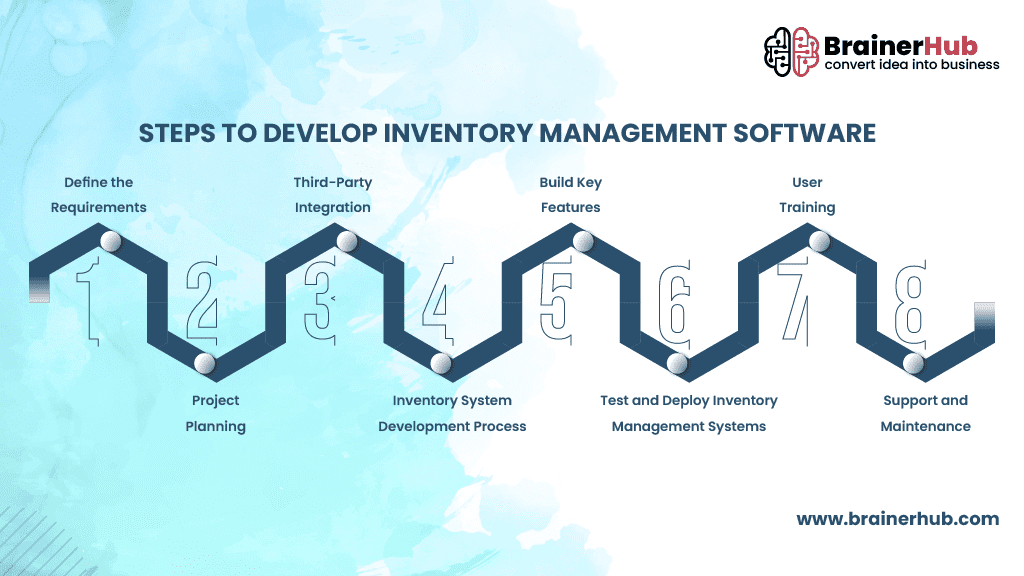
Key Factors Impacting the Cost of Inventory Management Software Development
Developing a custom inventory management system is an investment that can transform your business operations, but it’s essential to understand the factors that drive development costs. Here are some key aspects that influence the overall expense of building inventory management software:
Feature Set and Complexity: The cost of your software will largely depend on the range and complexity of features included. Basic inventory tracking is less costly, while advanced features like real-time analytics, barcode scanning, and demand forecasting require more resources, increasing the cost.
Design and User Interface: A well-designed, intuitive user interface enhances usability but may also add to development costs. Custom layouts, graphics, and user-friendly navigation can make the software more appealing and efficient, but they typically require more time and effort from the development team.
Location of the Development Team: The cost of development varies significantly depending on where your developers are located. Teams in North America and Western Europe generally charge higher rates than those in Eastern Europe, Asia, or Latin America. The location of your development team can thus have a notable impact on the overall project cost.
Third-Party Integrations: Integrating your inventory system with other platforms like e-commerce, accounting, or ERP solutions can streamline data management but may increase development costs. The type and number of integrations required will influence the overall budget.
Ongoing Maintenance and Support: Software development is not a one-time cost. Regular maintenance, updates, and support are essential for a robust and reliable system. Long-term support and maintenance are additional expenses to consider if you want your software to stay up-to-date and perform optimally.
Compliance and Security Requirements: If your inventory system needs to meet specific compliance standards or requires enhanced security measures, development costs may rise. These elements are crucial for safeguarding sensitive data and ensuring that your system meets industry regulations.
The overall cost of developing an inventory management system typically ranges between $25,000 and $200,000. By considering these factors, you can better plan and allocate resources to create a solution that meets your business needs without exceeding your budget.
Final Conclusion on Inventory Software Management Development
Overall, the development of inventory management software is a critical endeavor for businesses aiming to streamline operations and boost efficiency. Through meticulous planning, user-centric design, and leveraging the latest technologies, developers can create robust solutions tailored to specific business needs. Effective inventory software not only optimizes inventory tracking and order management but also enhances decision-making processes and fosters business growth. By prioritizing scalability, security, and continuous improvement, organizations can stay ahead in today’s competitive landscape.
Do you have a project in mind? Talk to the experts.
Get in Touch
We’d love to resolve your queries with personalized assistance.
Contact us
Our Office
D-101/102/501/601 Titanium Square Building, Near Thaltej Cross Road, Sarkhej - Gandhinagar Highway, Ahmedabad, Gujarat 380059
FAQs
For inventory management systems, these are the following benefits that are considered to improve overall efficiency –
- Optimize, Centralize and Synchronize Inventory
- Forecast Trends
- Reduce Business Costs
- Supply Chain Optimizations
- New Selling Channels
- Secure the Data
- Improved Customer Experience
- Automate with AI
- Reduce Errors
The pricing of developing inventory software management depends on varying factors such as features, functions, complexity, UI/UX design layouts, security measures and more. Standard inventory software can cost up to $25,000 and advance version can delve around $50,000 or more. The pricing highly depends on client’s requirements and features they want to add in the software.
The time duration for developing inventory software management relies on client’s requirements. If the company plans to build standard inventory management systems it will require 4-6 months. For developing advanced inventory software management, add new features and functionalities the time require can stretch up to 8-9 months or more depending on the complexities.




