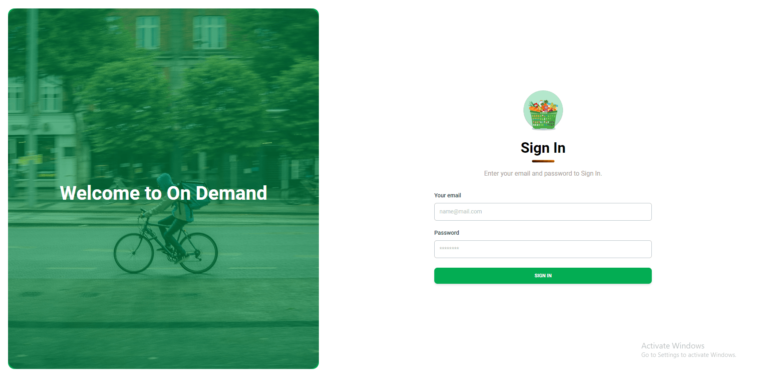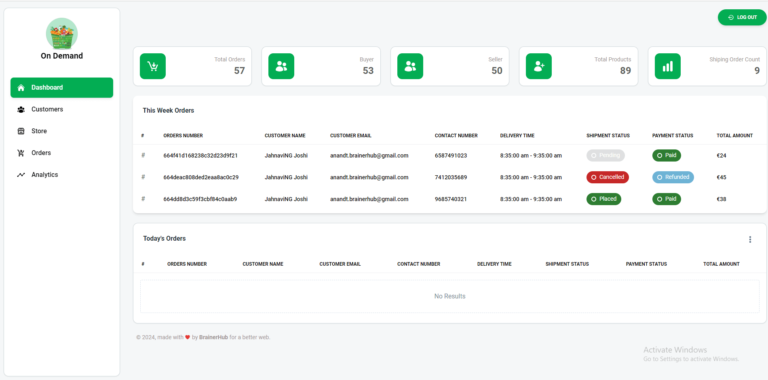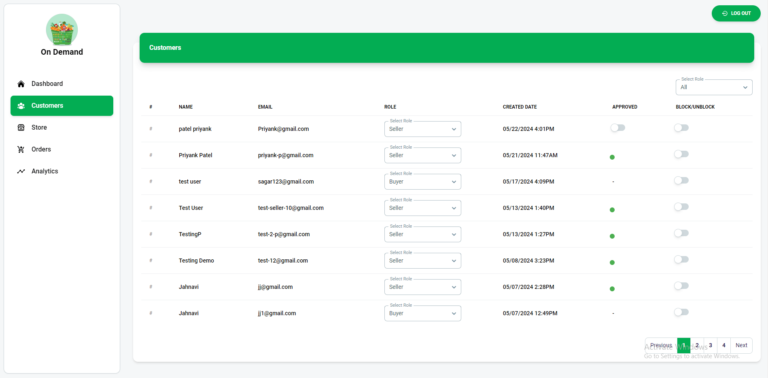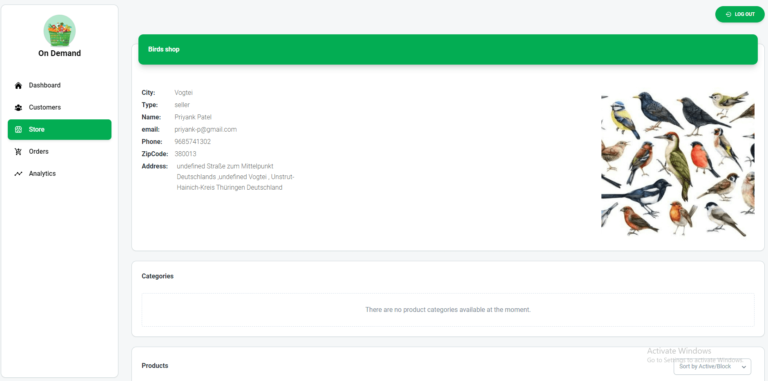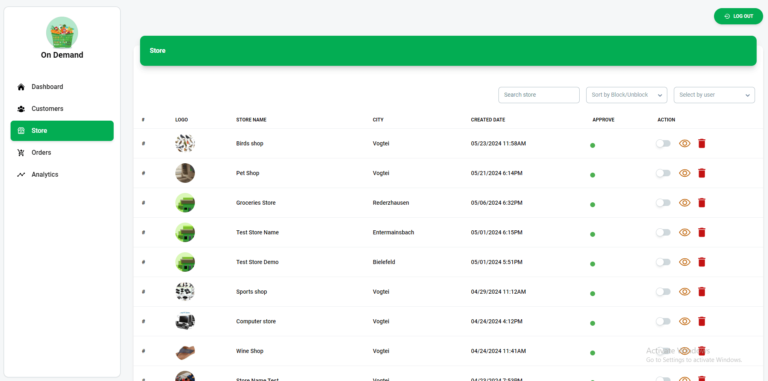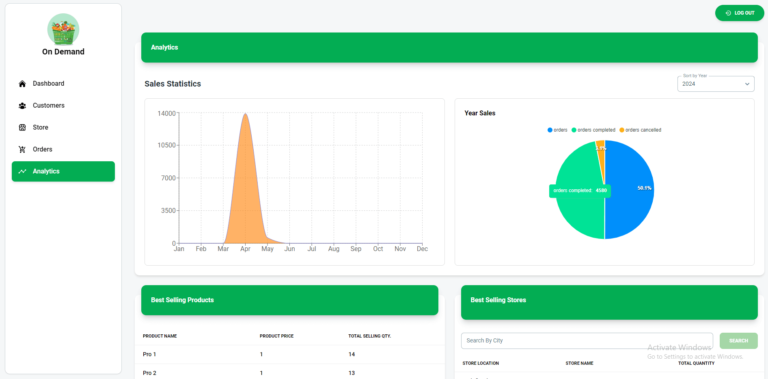On-Demand Delivery
Grocery Delivery App
On-Demand Grocery Delivery
Application
- React Native
- React JS
- Node JS
- JavaScript
- iOS
- Android

About On-Demand Grocery Application
The On-Demand Grocery App helps customers to order grocery items online and get them delivered within a few minutes to their doorsteps. Further, the platform is for both sellers and buyers so they can utilize it according to their needs. For a smooth experience, On-Demand Grocery App offers store location facilities so consumers could order from nearby areas. The app provides a user-friendly platform, easy-to-access categories, add to cart feature, and more.
Project Name
On-Demand Grocery App
Client’s Location
Germany
Development Time
6 Months
Technologies Leveraged

React Native

React JS

Node JS

JavaScript

MongoDB

Firebase
Identifying the Client Needs
Our client studied the existing market of grocery shopping to understand the setbacks and conduct surveys to identify the problems faced by consumers on e-grocery apps. After evaluating the survey, the outcome suggested that customers faced little difficulty locating nearby grocery stores to order items.
The client decided to develop an On-Demand grocery app that will address all the issues and provide consumers a platform to order items from nearby grocery stores depending on their location.
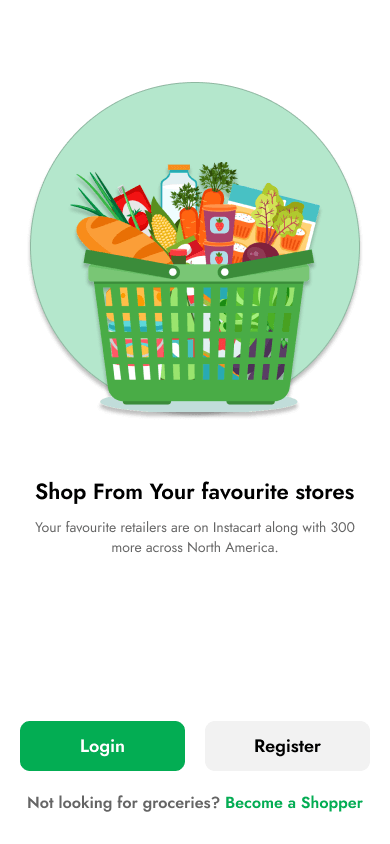
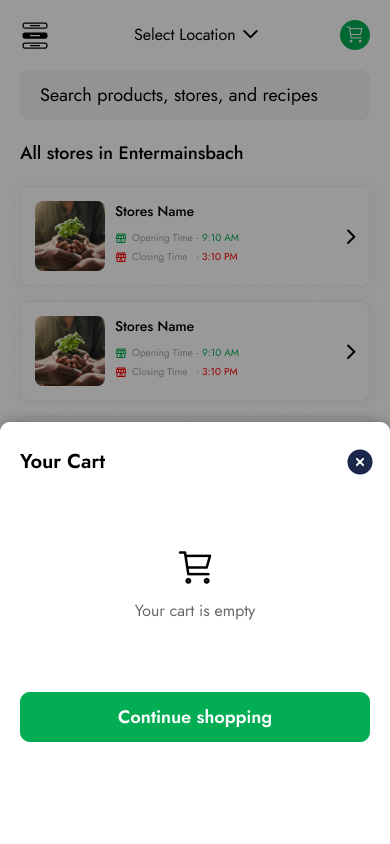
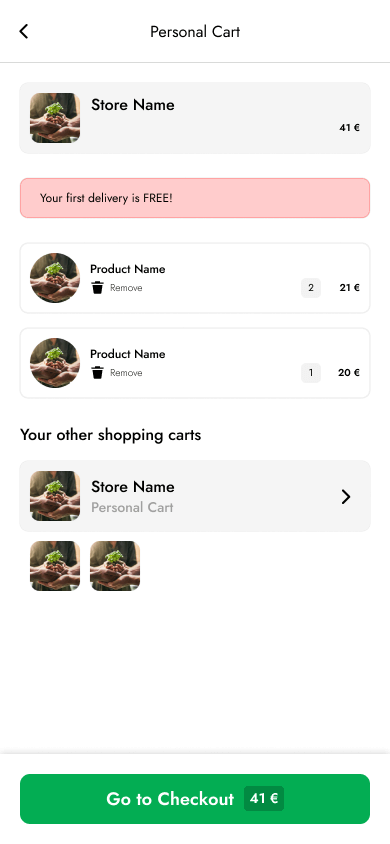
Client Goals
The client wanted to develop an app that can easily maintain seller and buyer activities such as maintaining inventories, current orders, cancellations, and delivery at doorsteps. Further, the client wanted to provide their customers smooth experience when they order groceries online. For sellers, our client wanted to create a user-friendly platform that can help with registration, store locations, monitoring categories, and handling orders.
App Objectives
- To develop a platform for hoteliers so they can focus on guest engagement, daily tasks of hotel staff, availability of amenities, bookings, dinner appointments, and more.
- Monitoring real-time statistics for hotel properties and making necessary adjustments according to the data provided
- From an end-user point of view, the application will provide access once checked-in the property
- Further, this would improve visitor’s overall experience as they can get all information about hotel resources in just one click.

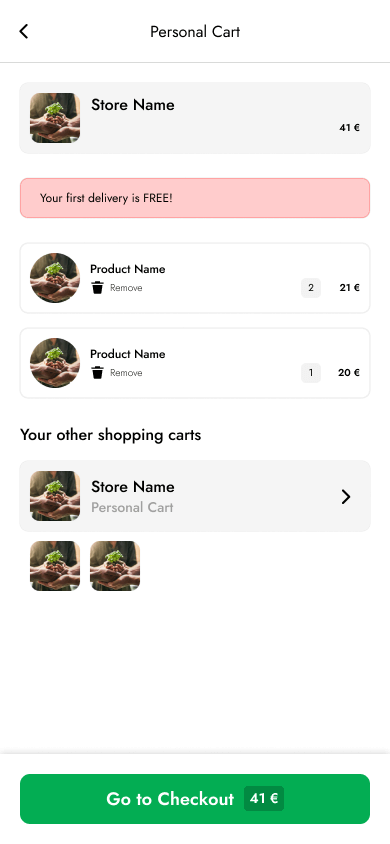
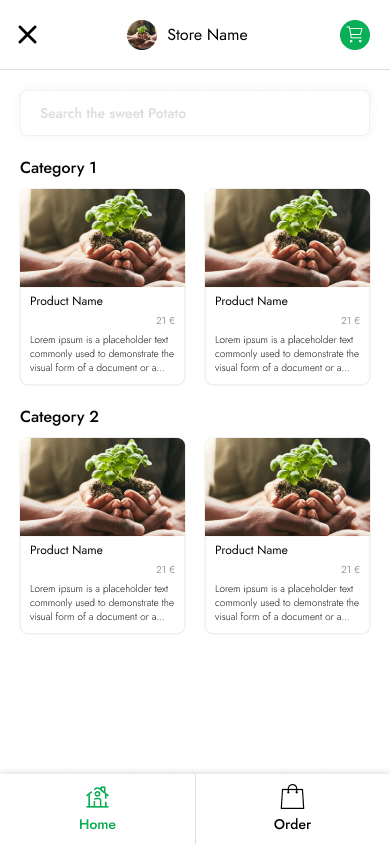
App Objectives
- To develop a platform for hoteliers so they can focus on guest engagement, daily tasks of hotel staff, availability of amenities, bookings, dinner appointments, and more.
- Monitoring real-time statistics for hotel properties and making necessary adjustments according to the data provided
- From an end-user point of view, the application will provide access once checked-in the property
- Further, this would improve visitor’s overall experience as they can get all information about hotel resources in just one click.
Technologies Leveraged
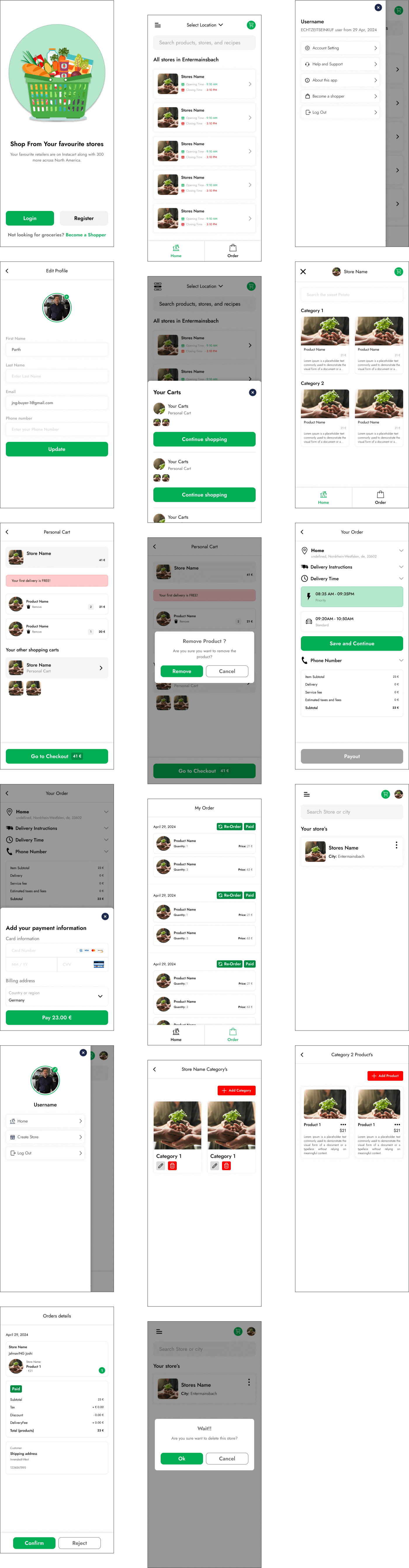
Admin Visual Design
To design visually captivating websites, our UX experts combined creativity and functionality to create a simple yet impactful interface that delivers the brand’s message.
Development process
The main agenda was to develop an application for online grocery shopping and increase customer base according to store location. The client chose our dedicated model for developing application from scratch and adding new enhancing features that will lead to the best shopping experience.
- For Admin
- For Seller
- For Buyer
Registration & Listing
The seller can register their business, wait for approvals, and list their stores for customers to buy grocery items. It will have complete information regarding sellers and customers.Inventory Panel
The seller can add categories, products and keep a track on number of orders received, completed, cancelled, and reschedule. Further, they can also view best selling products and best stores on the panel.Dashboard
This feature helps with tracking current-day orders, current-week orders, shipping requests, and more. It can monitor grocery orders that are scheduled, completed, canceled or readjusted.Store Management
This feature will show information regarding store registration, locations, total number of orders, shipments and more.Login & Verification
The seller will have to register first create an account. After verification from admin panel, they can proceed further with the next step on the On-Demand grocery app.Listing & Adding Details
The seller can now list all grocery stores, create store names, product categories, store addresses, time availability, and more so customers can choose accordingly.Profile Functionality
This profile feature will let sellers add/remove stores. Moreover, it allows them to edit their name and add profile picture, phone number, along with the company’s logo so customers can easily recognize the brand.Approval & Pending Orders
The seller can view order approvals, scheduled orders, completed orders, pending requests, cancellations and adjustments to plan the inventory accordingly.Create an Account
Firstly, the buyer needs to create an account to register themselves on the On-Demand Grocery app.Locate Nearby Store
The buyer can simply type or view nearby store locations, choose an appropriate store and browse the product category list according to their needs.Delivery Process
The buyer needs to add their complete address, select delivery time (if any), delivery instructions, and phone number so the app can redirect it to the nearest delivery partner.Payment Gateways
The app will offer different payment gateway options to buyers and provide the facility to add or remove cards as well. Once the payment is done, the order will be visible in order placed section.
Project Outcomes & Evaluating Impact
- The development of On-Demand Grocery App has helped our client to boost buyer engagement and improve overall customer base.
- Our client could witness the growth in footfall as the app provides the option of ordering grocery items from nearby location and get it delivered within few moments.
- The On-Demand Grocery App lets the seller view the dashboard and keep track of orders completed, scheduled, pending, and canceled which helps them with overall data analytics.
- The On-Demand Grocery App monitors total inventory, availability of products, and shipments which has impacted positively on overall productivity.
- The client was satisfied and quite impressed with our quick response, problem-solving skills, and commitment to the project.
Key Challenges:
- The client wanted to develop On-Demand Grocery app that can benefit both sellers and buyers.
- The client wanted to build easy-to-access and register applications for sellers with external libraries.
- The main purpose was to provide seamless operations and a smooth user experience for buyers so they could enjoy grocery shopping online.
- The client wanted to list down all the grocery stores so buyers can select nearby locations and order accordingly.
- Further, the client wanted to increase customer base, boost engagement, and provide all-inclusive facilities in one platform without compromising on custom layout styling.
- The application should help sellers to add/remove stores and related details to avoid confusion.
Key Results:
- Consultation & Analysis: We schedule one-on-one meetings with our client to understand their requirements and provide customized development solutions for seamless grocery app operations.
- Develop Grocery App: Our professional developers build a grocery app that will assist both buyers and sellers as well as provide all details in the admin panel.
- User-Friendly Registration/Login Process: Our team created a user-friendly registration and login process with Firebase so end-user can access the application in one go.
- Custom Visual Designs & Fonts: We designed aesthetically pleasing layouts for On-Demand grocery app with custom fonts to attract wider range of buyers without compromising on operation standards.
- Listed Grocery Stores & Product Categories: The platform will provide list of grocery stores in specific vicinity and available product categories so buyers can make their purchases.
- Grocery App Functionalities: We have added new features with State to avoid complexities and provide smooth experience for both buyers and sellers.
- Technology Used: The technologies used to develop grocery apps are React Native, React JS, Node JS, and JavaScript.
Do you have a project in mind? Talk to the experts.
Get in Touch
Contact us
Our Office
D-101/102/501/601 Titanium Square Building, Near Thaltej Cross Road, Sarkhej - Gandhinagar Highway, Ahmedabad, Gujarat 380059